Automating IP Proxy Switching: A Guide to Proxy SwitchySharp

Introduction to IP Proxies
Introduction to IP Proxies
In today's digital age, where online activities have become an integral part of our lives, the need for privacy and security has never been more crucial. This is where IP proxies come into play. But what exactly are IP proxies?
IP proxies, also known as internet protocol proxies, act as intermediaries between your device and the internet. When you connect to a website or any online service, your device sends requests through an IP address assigned by your internet service provider (ISP). However, using an IP proxy allows you to mask your original IP address and instead use a different one provided by the proxy server.
The primary purpose of IP proxies is to protect your identity and maintain anonymity while browsing the internet. By routing your internet traffic through a proxy server, you can hide your real IP address from websites, making it difficult for them to track or identify you. This is particularly useful when engaging in activities that require a certain level of privacy or when accessing geo-restricted content.
Moreover, IP proxies offer additional benefits beyond anonymity. They can help improve online security by acting as a buffer between your device and potential threats on the internet. Proxies can filter out malicious websites or block unwanted ads and pop-ups, providing an extra layer of protection against cyber threats.
Another advantage of using IP proxies is their ability to bypass censorship and access blocked content. In some regions or organizations, certain websites or online services may be restricted or inaccessible. By connecting through an IP proxy located in a different region with unrestricted access, you can overcome these limitations and enjoy unrestricted browsing.
For online marketers, web developers, and data analysts, having access to multiple IP addresses is essential for various tasks such as web scraping, data mining, market research, ad verification, and competitor analysis. With the help of IP proxies, these professionals can gather valuable insights without being detected or blocked by target websites.

In summary, IP proxies play a crucial role in maintaining privacy, enhancing security, and enabling access to restricted content. Whether you are concerned about your online anonymity, need to bypass censorship, or require multiple IP addresses for professional purposes, IP proxies provide a powerful solution. In the next section, we will delve into Proxy SwitchySharp, a tool that automates the process of IP proxy switching, making it even more convenient and efficient for users.
Understanding Proxy SwitchySharp
Proxy SwitchySharp is a powerful tool that allows users to automate IP proxy switching, enhancing their online activities. By understanding the features and functionalities of Proxy SwitchySharp, users can effectively manage their proxies and optimize their browsing experience.
Overview of Proxy SwitchySharp
Proxy SwitchySharp is a browser extension that enables users to easily switch between multiple proxies. It is compatible with popular browsers like Google Chrome and Firefox, making it accessible to a wide range of users. With Proxy SwitchySharp, users can configure and manage their proxies with ease, ensuring a seamless browsing experience.
One of the key features of Proxy SwitchySharp is its ability to support different proxy protocols, including HTTP, HTTPS, SOCKS4, and SOCKS5. This flexibility allows users to connect to various types of proxies depending on their specific needs. Whether it's for web scraping, accessing geo-restricted content, or maintaining anonymity online, Proxy SwitchySharp has got you covered.
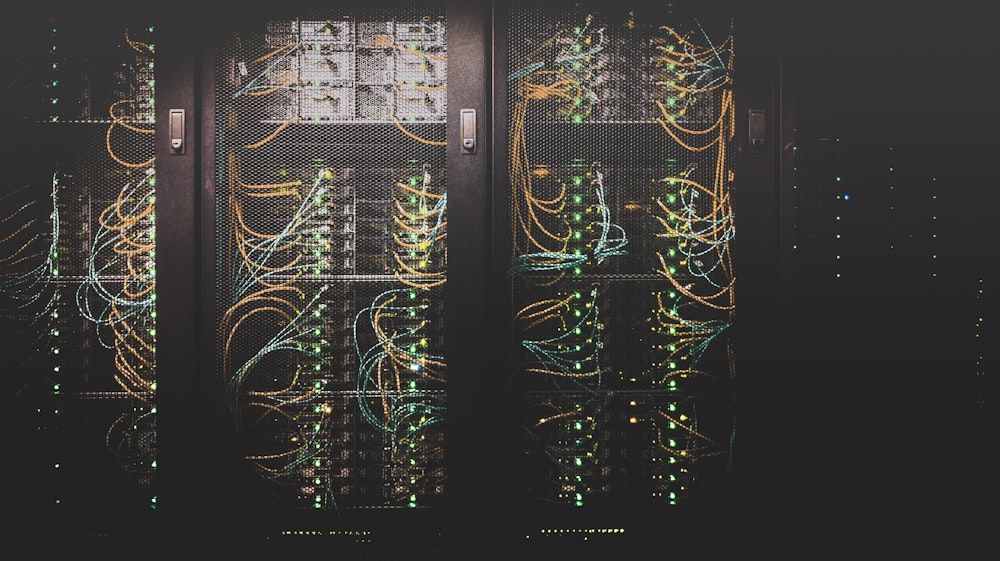
Features and Functionalities of Proxy SwitchySharp
Proxy SwitchySharp offers a range of features and functionalities that make it an essential tool for online marketers, web developers, and data analysts. Here are some notable features:
Profile Management: Proxy SwitchySharp allows users to create multiple profiles with different proxy settings. This feature is particularly useful for individuals who need to switch between different sets of proxies based on their tasks or projects.
Automatic Proxy Switching: With Proxy SwitchySharp, users can automate the process of switching between proxies at predefined intervals or based on specific conditions. This feature eliminates the need for manual intervention and ensures uninterrupted connectivity.
Rule-based Routing: Users can define rules within Proxy SwitchySharp to determine which websites or URLs should be accessed through specific proxies. This granular control enables efficient routing of traffic based on individual preferences or requirements.
Quick Toggle: The extension provides a convenient toolbar icon that allows users to quickly toggle between different proxies or disable proxy settings altogether. This feature enables instant switching for immediate access to desired content.
Proxy Switching Options: Proxy SwitchySharp offers various proxy switching options, including random selection, round-robin rotation, and sequential order. Users can choose the most suitable method based on their specific needs and preferences.
By leveraging these features and functionalities, users can effectively manage their proxies and automate the process of IP proxy switching with ease. This not only saves time but also enhances productivity by ensuring a seamless browsing experience.
Automating IP Proxy Switching with Proxy SwitchySharp
Proxy SwitchySharp is a powerful tool that allows users to automate IP proxy switching, providing enhanced online activities and improved privacy. With Proxy SwitchySharp, users can easily manage their proxy settings and switch between different IP addresses seamlessly. In this section, we will provide a step-by-step guide on how to set up Proxy SwitchySharp and configure automatic proxy switching.
To begin automating IP proxy switching with Proxy SwitchySharp, the first step is to install the extension in your preferred web browser. Proxy SwitchySharp is compatible with popular browsers such as Google Chrome and Mozilla Firefox. Simply visit the respective web store for your browser and search for "Proxy SwitchySharp." Once you find the extension, click on the "Add to Chrome" or "Add to Firefox" button to initiate the installation process.
After successfully installing Proxy SwitchySharp, you will notice a new icon added to your browser's toolbar. Click on this icon to open the extension's interface. Here, you can access various features and settings related to proxy management.
The next step is to configure your proxy settings within Proxy SwitchySharp. To do this, click on the "Options" or "Settings" button within the extension's interface. This will open a new window where you can define your proxy preferences.

Within the options/settings window, you will find different tabs that allow you to customize various aspects of Proxy SwitchySharp. The most important tab for automating IP proxy switching is the "Switch Rules" or "Auto Switch" tab.
In this tab, you can create rules that determine when and how Proxy SwitchySharp should switch between different proxies. For example, you can define rules based on specific URLs or domains, allowing you to use different proxies for different websites or online services.
To create a new rule, click on the "New Rule" or "+ Add Rule" button within the "Switch Rules" or "Auto Switch" tab. This will open a form where you can specify the conditions and actions for the rule.
Conditions can be based on URL patterns, IP addresses, or other criteria. Actions determine what Proxy SwitchySharp should do when the conditions of the rule are met. For example, you can configure Proxy SwitchySharp to automatically switch to a different proxy whenever you visit a specific website.
Once you have created your rules, make sure to enable automatic proxy switching by toggling the corresponding option within Proxy SwitchySharp's settings. This will ensure that Proxy SwitchySharp actively monitors your browsing activities and switches proxies as per your defined rules.
By automating IP proxy switching with Proxy SwitchySharp, users can enjoy several benefits. Firstly, it allows online marketers to perform competitor analysis and market research more effectively by accessing websites from different IP addresses and locations. This is particularly useful for tracking localized search results or accessing region-specific content.
Secondly, web developers can use Proxy SwitchySharp to test their websites or web applications from different proxies, ensuring compatibility and performance across various regions. It also enables data analysts to gather insights from different sources without being limited by geographical restrictions.
Furthermore, automating IP proxy switching enhances privacy and security by constantly changing your IP address. This makes it harder for websites or online services to track your online activities or identify your true location. It also helps prevent targeted advertising and reduces the risk of identity theft or online fraud.

To optimize your proxy settings and IP switching frequency, consider factors such as the speed and reliability of available proxies, as well as the specific requirements of your online activities. Regularly reviewing and updating your proxy lists can ensure that you always have access to reliable proxies that meet your needs.
Benefits of Automating IP Proxy Switching
Automating IP proxy switching with Proxy SwitchySharp offers numerous benefits for online marketers, web developers, and data analysts. By utilizing this powerful tool, users can enhance their online activities in various ways.
One of the primary advantages of automating IP proxy switching is enhanced online privacy and security. With the increasing threats of cyber attacks and data breaches, it has become crucial to safeguard personal information while browsing the internet. By using Proxy SwitchySharp to automatically switch proxies, users can ensure that their IP address remains hidden and their online activities are anonymous. This helps protect against tracking, monitoring, and potential hacking attempts.
In addition to privacy and security, automating IP proxy switching also allows users to access geo-restricted content. Many websites and streaming platforms impose restrictions based on geographical locations. However, by changing the IP address through Proxy SwitchySharp, users can bypass these restrictions and gain access to content that is otherwise unavailable in their region. This opens up a world of opportunities for marketers who need to conduct market research or analyze competitor strategies from different locations.
Another benefit of automating IP proxy switching is improved performance and speed. When accessing certain websites or applications, users may experience slow loading times or limited bandwidth due to network congestion or server overload. By switching proxies automatically with Proxy SwitchySharp, users can optimize their connection by selecting proxies that offer faster speeds and better performance. This ensures a seamless browsing experience without any interruptions or delays.
Furthermore, automating IP proxy switching is highly beneficial for efficient data scraping and web crawling tasks. Data analysts often need to collect large amounts of data from various sources for analysis purposes. However, many websites implement anti-scraping measures to prevent automated data extraction. By using Proxy SwitchySharp to rotate proxies automatically during scraping processes, analysts can avoid detection and continue collecting data without interruptions or being blocked by websites.

To fully maximize the benefits of automating IP proxy switching with Proxy SwitchySharp, it is important to optimize proxy settings and IP switching frequency. Users should carefully select proxies that are reliable, fast, and offer a high level of anonymity. It is recommended to choose proxies from different locations to simulate browsing behavior from various regions. Additionally, adjusting the IP switching frequency based on specific requirements can help balance performance and privacy needs.
Optimizing Proxy Settings and IP Switching Frequency
In order to optimize your proxy settings and IP switching frequency, there are several important factors to consider. By taking these steps, you can ensure that you are maximizing the benefits of using Proxy SwitchySharp and avoiding any potential issues or limitations.
Firstly, it is crucial to determine the optimal IP switching frequency for your specific needs. This will depend on various factors such as the nature of your online activities and the websites or platforms you are accessing. It is recommended to strike a balance between frequent IP switches for enhanced anonymity and security, and avoiding excessive switches that may raise suspicion or trigger anti-bot measures.
Choosing the right proxy servers is another key aspect of optimizing your proxy settings. Proxy SwitchySharp provides a wide range of options for selecting proxies, including free public proxies, paid private proxies, and even your own self-hosted proxies. It is important to carefully evaluate the reliability, speed, and location of each proxy server before adding it to your rotation. Consider factors such as server uptime, response time, geographical proximity to your target audience or desired geo-location, as well as any specific requirements for accessing certain websites or services.
To avoid IP blocking and detection while using Proxy SwitchySharp, it is advisable to employ a diverse pool of proxies from different providers and locations. This helps prevent patterns from emerging in your IP switching behavior that could be flagged by websites or online platforms. Additionally, regularly updating your list of proxies can help maintain their effectiveness and reduce the risk of being blacklisted.
Monitoring and troubleshooting proxy issues should also be part of your optimization strategy. Keep an eye on performance metrics such as connection speed, latency, and success rates when using different proxies. If you encounter any connectivity issues or errors while switching IPs with Proxy SwitchySharp, consult the documentation or support resources provided by the tool's developers. They often offer troubleshooting guides or forums where users can find solutions to common problems.

In conclusion, optimizing proxy settings and IP switching frequency is crucial for maximizing the benefits of using Proxy SwitchySharp. By determining the optimal switching frequency, choosing the right proxy servers, avoiding IP blocking, and monitoring performance, you can ensure a seamless and effective experience with this powerful tool. Remember to regularly review and update your proxy list to maintain their reliability and effectiveness. With Proxy SwitchySharp, you can enhance your online activities with increased anonymity, security, and flexibility.
See Also
Unlock Websites and Enhance Online Security: The Definitive Proxy Server Guide
VPN, IP Addresses, and Proxy Servers: The Complete Guide
Bypass IP Bans without VPN: A Step-by-Step Guide

